Click or tap anywhere to go back.
25
Year
1
Month
9
Day
18:15
UTC HH:MM
QR Date is a trusted timestamp that you can physically include in photos, videos and live streams using QR codes and audible data signals.
A QR Code
Show the QR physically to the camera from a screen or printed paper. Viewers can verify the date by scanning the QR with any reader.
B Data Signal
Press "Sonify" to play an audible data signal over the air for a video or live stream. Viewers can decode it from the audio using radio software.
QR Date is for newsrooms, citizen journalists and social media users who wish to verify dates in videos, live streams and photos by visibly and/or audibly including trusted timestamps in the content.
For newsrooms, it helps publishers to make better informed editorial decisions on which media to trust from professional and citizen journalists.
For citizen journalists, it allows the public to play an active role in news, helping to verify when what's being recorded happened.
For social media users, it works via rapid dissemination to people around the world who can help to verify the QR Date and the media's authenticity.
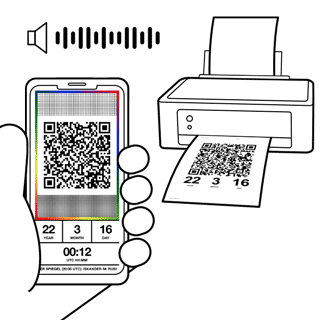
QR Dates are included in photos and videos by holding a device or piece of paper showing the QR code to the camera, or by playing the data signal out loud while recording video or a live stream.
QR Date does not replace existing tools and services. Users need to combine it with other forensic tools for maximum security.
As the solution does not require any special hardware or software, it enables using already available tools to analyse and publish media containing them.
Common questions
How is QR Date different from holding a newspaper on camera?
If a photo or video with a QR Date included in it is genuine, it provides a cryptographically safe timestamp that stays with the picture or audio track.
As they are not based on metadata, QR Dates survive the compression and filtering induced by multiple rounds of posting the same photo or video into different services.
They can also be more convenient. Newspapers might not be at hand or produced at the location.
How is the data signal different from a video timecode?
QR Dates are compatible with all cameras and phones. No special software or knowledge is required to take photos and videos with QR Date- just have the code in the frame, or the audio signal in the background.
Timecodes can get filtered out of the material and require compliant software and knowledge. The data signal that QR Date produces is audible within 1 to 3kHz. As long as the audio track in the video is not entirely wiped out, in most cases the signal will be recoverable even after repeated rounds of compression or recording the audio track through the air again.
Can you fake a QR Date?
You can't fake a genuine QR Date, as they are cryptographically signed with a private key. The data contained in a QR Date can only be validated using a corresponding public key.
You can put a new QR Date into an old or fake photo or video. Examining if the image or audio track has been tampered with is a forensic process. If the photo or video is deemed genuine, then the QR Date also provides the correct date for when it was taken.
Please see the section below titled "Verifying QR Dates" for more information.
1. How to use: QR codes
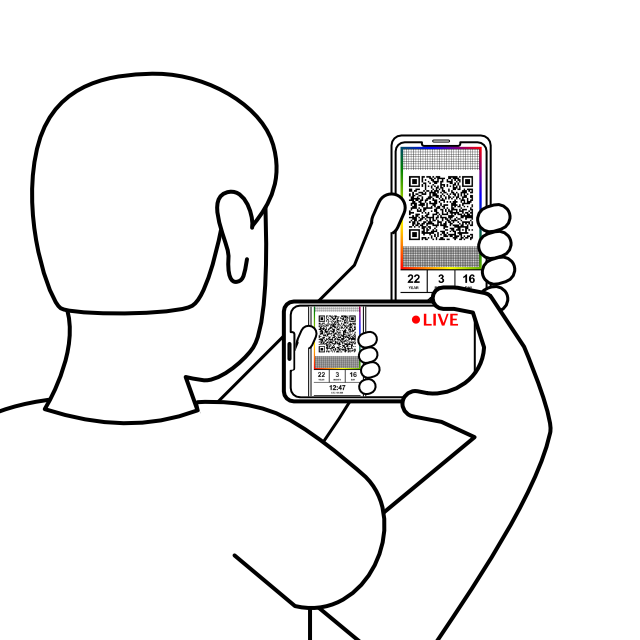
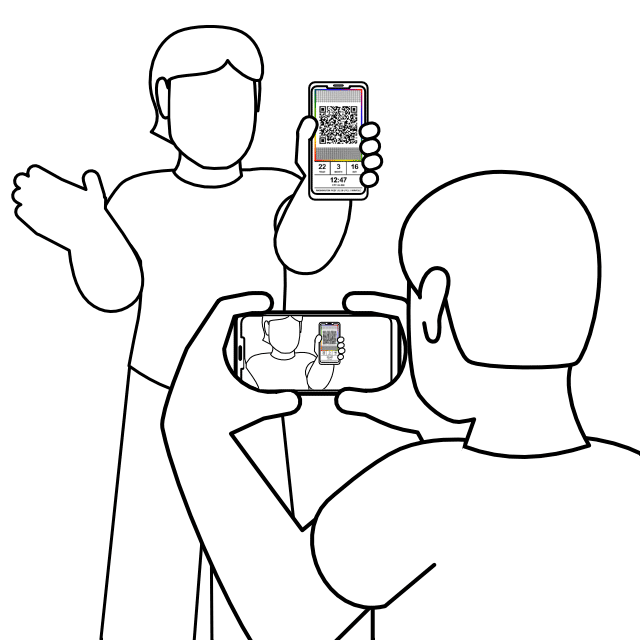
Physically hold a phone, tablet or piece of paper displaying the QR Date in view of the camera.
When recording video and live streams, you can move the device or paper around, or turn it off after a while. The code needs to be clearly visible for at least a few frames.
When taking photos, make sure the code is clearly visible in the frame. Use as high of a resolution as possible.
2. How to use: Data signals
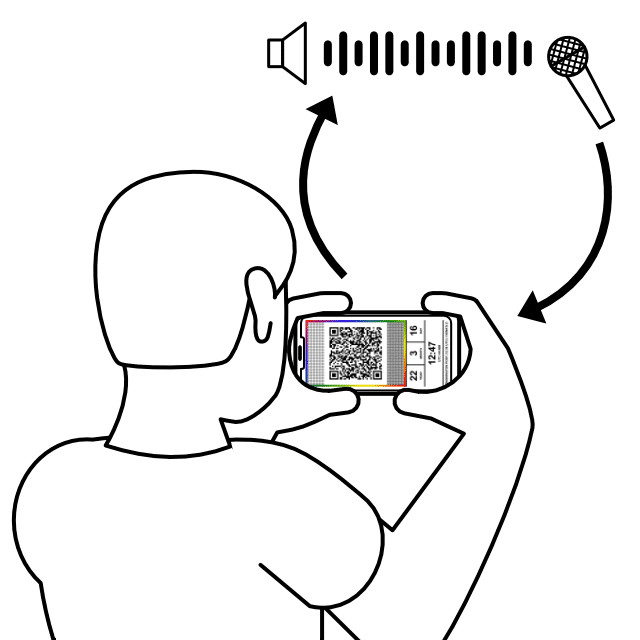
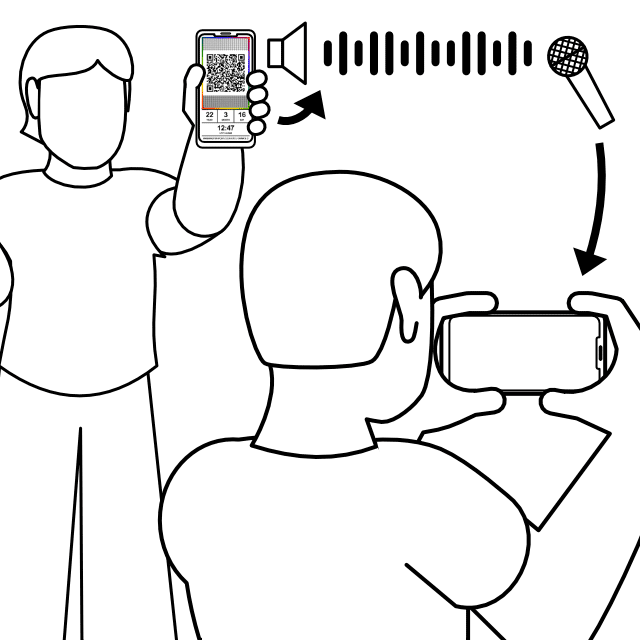
Play the audible data signal from a speaker over the air close enough so that the microphone on your camera can pick it up over background noise.
Play the signal more than once, if possible. You do not need to play it loud in a quiet environment.
You can talk over the signal. It is also resistant to other noises around you. Natural reverb and other ambient sounds in the audio track makes the signal harder to fake.
3. Verifying QR Dates
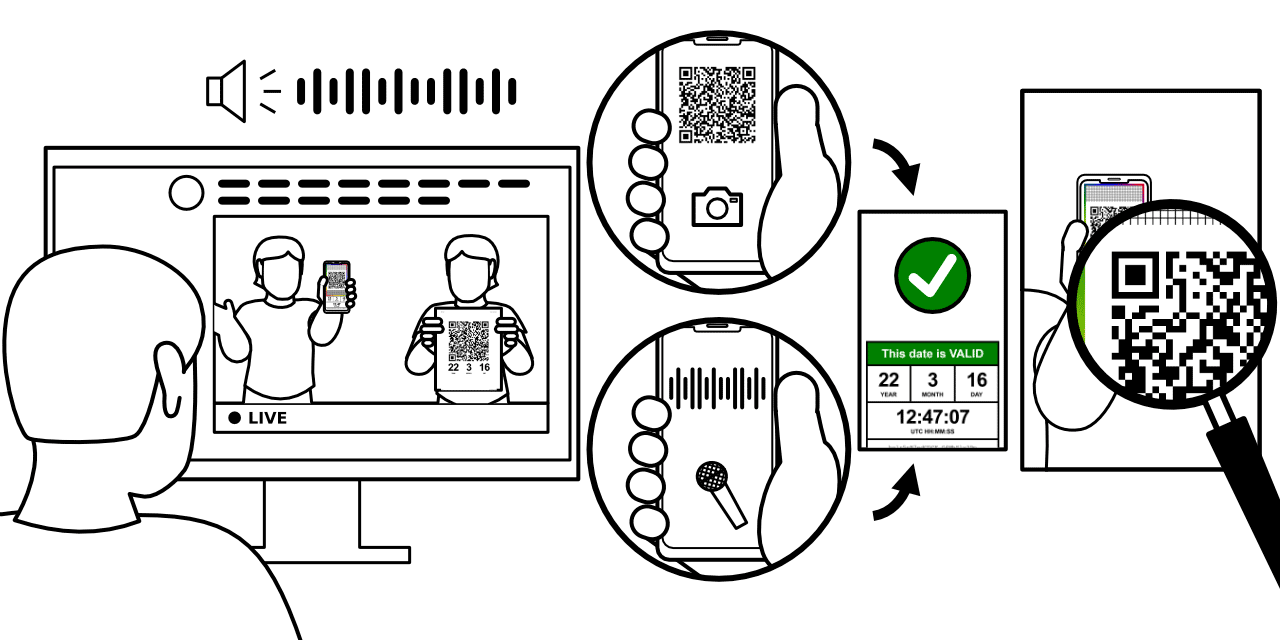
Verifiers of QR Dates included in videos, live streams and photos can validate the contained date independently without any proprietary tools.
QR codes: Any QR code reader will work with QR Dates visible within a frame.
Data signals: Programs such as fldigi can be used to decode the MT63 2000L encoded signal. The center frequency of the signal is 2kHz.
Verify using forensics
Like all media, QR Dates can be misused by inserting newly generated codes into old videos and photos.
The responsibility to ensure that a video or photo containing a QR Date has not been tampered with is on the people verifying them. The verifier should then always consider how hard it is to fake each type of media:
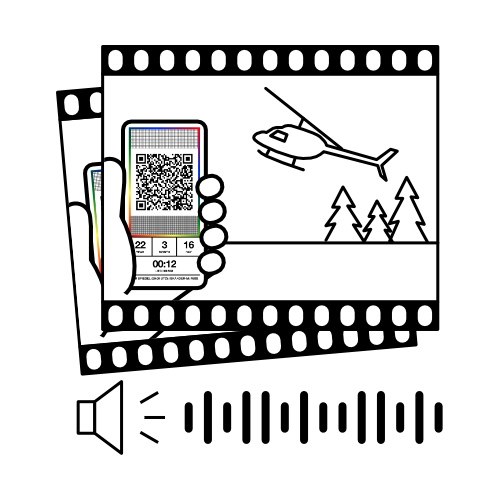
Video with signal
Hard to fake: Requires specialized knowledge, hardware and access to specialized tools and sound libraries.
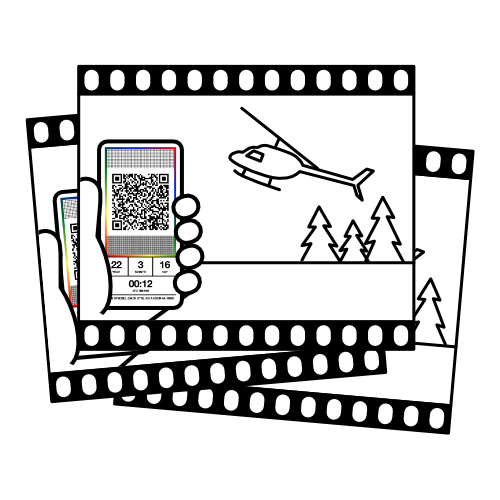
Video with QR
Relatively hard to fake: Requires specialized knowledge, hardware and access to editing tools.
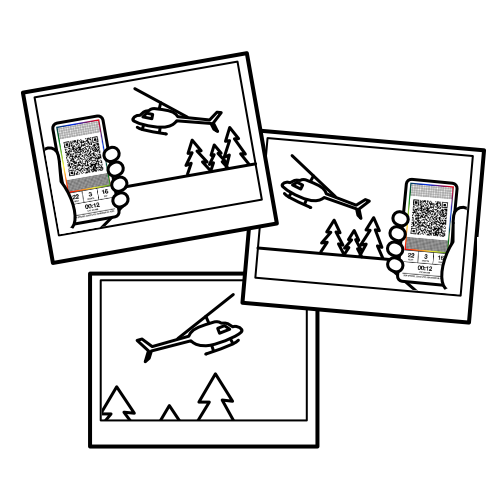
Photo with QR
Easy to fake: Requires no special tools and little knowledge.
While in the moment, the photographer or videographer should not be concerned with the trustworthiness of their material, or what is the best way to use QR Date.
Forensic examination is therefore the responsibility of the verifiers and publishers of photos and videos with QR Dates.
How does it work?
QRDate.org is a centralised trust authority, which means that using our service requires you to trust our private key.
Here's how it works:
The server returns the current time, which it signs using the private key to produce a cryptographically safe verification signature.
The URL embedded within a QR Date contains that timestamp and signature.
Accessing the URL will take observers to QRDate.org which tells them if the date and signature is valid.
The signature can also be verified using our public key without access to the internet. See below for details on the currently shown QR Date.
Show details
URL:
Timestamp:
Signature:
Public key:
Plans
Distributing the clock source in QR Date
We are working on a version of QR Date that uses a pool of public secure time servers to make the clock source third-party auditable. Clients and servers taking part in the pool can audit the time servers and check that they are not misbehaving or "poisoned" by malicious actors by querying several servers and comparing their answers.
Want to help? Get in touch!
Offline functionality
We are working on an offline version of the QR Date specification that works with private and public key chains. This enables organisations to have offline apps and devices that can be used to include QR Dates in photos and videos.
Want to help? Get in touch!
Trust and Safety
How can you trust us to store the private key?
In principle, you cannot. We implore anyone wanting to set up a service to do so on their own- QR Date is open source and we can help.
We are completely OK expressing that you should not trust our private key if you do not want to, as fully convincing a suspicious security person is a very expensive proposal for volunteers.
Currently, we want to present an idea and improve on it. We fully admit that we currently do not have the backing to implement the highest grade security for private key storage.
For example, we host this website through Vercel (thank you very much for the sponsorship!), who themselves use Amazon Web Services, whose facilities we cannot access. If you want to contribute financially to help us make (rightly) paranoid security people happier, please get in touch.
In the meantime, you can trust us or not- it's up to you, just like with any certificate authority.
Why are QR Dates in UTC and not my local time?
We set the date on the site to UTC to not accidentally dox anyone using the site on-stream, and to enforce a single time to look at across daylights savings.
About personally identifiable information
We do not store personally identifiable information.
We do not use cookies. QR Date itself does not store any specific information about anyone using it.
We collect anonymous request logs, which are not connected to any specific user, used to monitor the amount of traffic on the website and API for abuse.
We will never track you via our website or API.
Contact us
E-mail: [email protected]
Twitter: @qrdate
Github: qrdate
QR Date is open source developed by volunteers. We're actively looking for others to explore QR Date's practicality and implementations, and improve on it with new ideas. Join us!
If you represent an organisation looking at QR Date and are interested in your own implementation for increased trust, please get in touch. We can help.
Public API
We provide a free public API that is used by this website.
License
The QR Date specification and graphics on this website are licensed under Creative Commons Attribution 4.0 International (CC BY 4.0).
Code on our Github is licensed under MIT unless specified otherwise.
QR Date and QRDate.org are property of QRDate.org + contributors.
Thanks!
Hosting for QRDate.org is sponsored by Vercel.